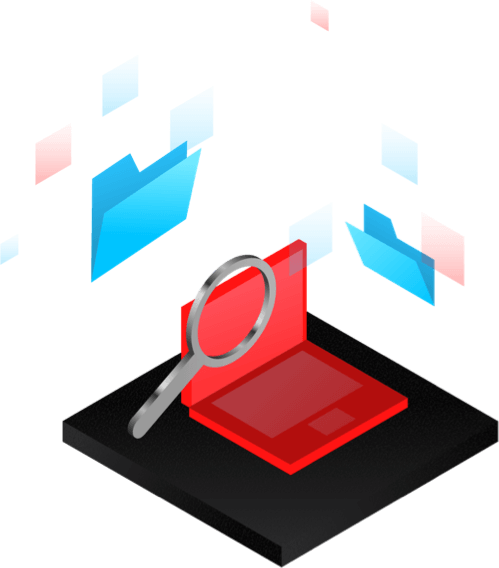6 Things To Include In Your Network Audit Checklist

An enterprise-grade network audit can vastly improve your network’s performance. From BYOD to bandwidth demands, these are the 6 things you need to include in your network audit checklist:
The ways in which your company’s network can fail you may seem endless. IT professionals are tasked with ensuring seamless connectivity and performance, but with so many issues that can hamper performance, IT pros are often left shooting in the dark. The outcome? Spotty coverage, slow speeds, security hazards…the list goes on. So, how do organizations go about sustaining a top-performing network? Perhaps the most crucial first step is the network audit.
Executing a network audit is fundamental to ensuring the reliability and functionality of your business’s network. Unless you make this effort a priority, your network will never perform as well as it should. For a number of reasons, it’s extremely important to have a complete understanding of what devices are connected to the network. In this article, you’ll uncover the things you should include in your network audit checklist and learn about the benefits of conducting a network inventory.
1. Audit Your BYOD Policy
Bring Your Own Device (BYOD) can hardly be called a policy at this point; it is more a fact of life for any organization. Employees will bring their personal devices to work and connect them to the enterprise network, bringing with them increased bandwidth demands, security risks, and slower speeds. That said, BYOD can (and must) still be managed. This should be done with clear, well-designed policies. When it comes to developing BYOD policies, a number of challenges exist, including the use of unknown hardware, exposure to unsecured networks and unapproved third-party apps, just to name a few.
Auditing your BYOD policy will allow you to see exactly which devices are connecting to your network, what kinds of vulnerabilities they are exposing, who is responsible for managing those devices, and how you can minimize your network’s exposure moving forward.
A BYOD policy audit should begin with asking if you have a stated and cohesive BYOD Policy at all. This would include clear policies governing the use of personal devices, how they should be allowed to interact with specific components of the network, and which stakeholders are responsible for implementing and enforcing these policies.
A comprehensive network assessment from Turn-key Technologies (TTI) involves a thorough review of your organization’s BYOD policies. Monitoring BYOD devices is crucial here. Network monitoring software solutions (like Glasswire or Aruba Service Assurance, for example) can be used to scan and monitor the devices connected to your network.
2. Assess Your Network’s Cybersecurity Vulnerabilities
Cybersecurity vulnerabilities are weaknesses that can be easily exploited by malicious actors to gain unauthorized access to your network. (Technically speaking, this is distinct from a “threat” or “risk,” which is the potential effect of an exploited vulnerability.) Cybersecurity vulnerabilities can reside in hardware, software, and even your physical space. Many common vulnerabilities can be addressed quickly and independently, but identifying and closing a majority of them will require a professional network audit.
Personal devices comprise a notable vulnerability in most networks. As discussed above, organizations must have a clear, comprehensive, and enforceable BYOD policy in place to ensure that phones, tablets, and laptops do not expose the network to threat actors.
Poor password management ranks at the top of the list of most common vulnerabilities. Common passwords like “password” and “12345” can be cracked quickly, and easy-to-guess passwords can be acquired through brute force without much additional difficulty. Good passwords without proper encryption represent yet another common vulnerability.
Outdated security patches on third-party applications are another easy-to-fix (yet common) cybersecurity risk. Users may see security updates as a nuisance, but losing 10 minutes while a computer or device updates can create a meaningful difference in cybersecurity. Purchasing top-of-the-line software and services will not be beneficial if your employees don’t effectively utilize those services. A network survey is the most effective way to detect all of these issues.
3. Audit Your Network’s Bandwidth Demands
Your network has a finite amount of bandwidth that must be distributed among your users. Monitoring and understanding the usage and distribution of that bandwidth will allow you to decide if the network needs to be expanded or if individual devices or applications need to be addressed.
The best way to do this is with network monitoring software like Aruba Central. The interface will allow you to see which users and devices are accessing the network — and what they’re doing on it.
Having a clear picture of bandwidth usage will allow network administrators to see where congestion is occurring, which applications must be prioritized, and which applications should be deprioritized. Improving performance may not even require reducing usage or increasing capacity, but simply better managing the flow of traffic.
It’s also important to compare your wired and wireless connections to find bottlenecks. To fully understand where your attention should be paid you’ll need proper network management software and/or, ideally, a professional network audit.
4. Audit The Problems in Your Network Infrastructure
Network Infrastructure includes both the software and hardware composing your system. Hardware includes cables, switches, and access points, while software includes operating systems, applications, firewalls, and the like. (Infrastructure generally does not include endpoints like servers or personal devices.) A number of network infrastructure mapping tools exist to help IT administrators evaluate their networks, but partnering with experienced professionals will deliver the most accurate results.
We’ve already discussed a few infrastructure issues like ensuring that patches are up-to-date and examining bandwidth patterns to locate issues with network traffic. Other common infrastructure issues include forgotten firewalls or load balancers causing disruptions. Such situations can often wreak havoc for days while IT professionals seek out the problem’s source. A thorough network map can greatly reduce the time to diagnose and address such problems.
5. Audit Your Network’s Data and File Security
Data and file security are two of the most crucial issues of overall network security. Understanding how an organization collects, stores, and accesses sensitive information is as important to your network’s security as anything else.
Once considered an asset, poorly-secured data can quickly become a major liability. A good data security strategy begins with eliminating the collection of extraneous data — especially data that is both extraneous and sensitive, possibly opening the company up to regulatory issues. And who has access to that data? There are very few files that every user on your network needs access to (and possibly none that every user needs to be able to edit).
These problems are compounded by BYOD policies. As CIO Magazine suggests, “At a minimum, any mobile device that accesses or stores business information should be configured for user identification and strong authentication, should run current anti-malware software and must use virtual private networking (VPN) links to access the corporate network.”
A file security audit likely begins with removing the public setting as the default for folders, and then carefully reconsidering which users should be granted access to sensitive information. Organizations can then enable ongoing file auditing to monitor access and changes to sensitive files. (Enabling ongoing monitoring for all files could produce too many log events.)
6. Consider Network Upgrades for Greater Performance
Ultimately, the most important aspect of a network audit is the action taken in response to the findings. Organizations should not think that their work is done with the network audit alone. The word “upgrade” probably calls to mind hardware, and a professional site visit may reveal that a network needs more access points (or fewer, to prevent interference), or updated cabling to accommodate WiFi 6, for example. But network upgrades could also mean the development of clearer policies or firmware updates.
Still, one of the most common causes of poor network performance is quite simply that your network is in dire need of a hardware upgrade. A carefully planned network upgrade can help resolve your organization’s connectivity issues and improve the user experience. In the enterprise setting, efficient and reliable network performance is essential for maintaining productivity and keeping critical operations running smoothly.
Only with full and accurate information about the capacity required to run various devices and applications will your network professionals be able to employ the most successful upgrades and solutions to meet your needs. A network inventory and a full network assessment can be extremely valuable for IT departments, providing the insight needed to implement targeted upgrades with optimal cost-efficiency.
Don’t succumb to recurrent network failure or less-than-optimal performance. Now’s the time to assess the health of your network and streamline the functionality of your IT infrastructure with a comprehensive network audit. You can take the first step by utilizing this free network assessment tool.
Or, if you’re ready to schedule a professional network audit, get in touch with the network experts at Turn-key Technologies (TTI). With nearly three decades of experience, our highly-credentialed team possesses the expertise necessary to ensure that your network audit delivers real results. Contact us to schedule your professional network audit today.